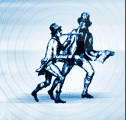 |
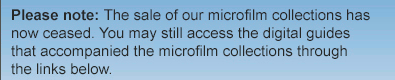 |
 |
 |
 |
 |
 |
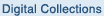 |
 |
 |
 |
 |
 |
 |
 |
 |
|
|
|
Help Pages - Mac OS Users (Explorer and Netscape) ADDING PDF PLUG-IN |
|||
|
1. Find the applications folder that holds Adobe Acrobat (normally in your hard drive there is a file called Applications and that is where your software files are kept).
2. Within the Acrobat file is another folder called Web Browser Plug-ins. There should be one item within this folder, which will be called PDF Plug-in.
3. The PDF Plug-in can sometimes have the Netscape Logo on it, but this can also be used in Explorer.
4. The PDF Plug-in needs to be moved into your Internet Explorer Plug-in file.
5. The Internet Exlporer folder is again under applications (called Microsoft Internet Explorer) and within this folder is another file called Internet Explorer Plug-ins. The PDF Plug-in that you found in Acrobat needs to be moved into this folder.
6. Re-boot your Mac and carry out the instructions called Changing Preferences (Explorer or Netscape) on the right-hand navigation. |
|||
|