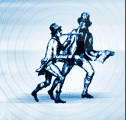 |
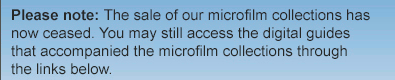 |
 |
 |
 |
 |
 |
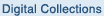 |
 |
 |
 |
 |
 |
 |
 |
 |
|
|
|
Help Pages - Mac OS Users (Netscape) CHANGING YOUR PREFERENCES |
|||
|
1. Choose Edit, Preferences to display the Preferences dialog box. If the front page in Empire On-line doesn’t show the Enter Site button (as shown below), please see below for further information.
2. Select Applications in the Navigator category of the Category List.
3. Select Portable Document Format file type in the Description list of the Applications preferences panel, and then click Edit. If you are unable to see the Portable Document Format in the list you will need to move your PDF Plug-in into the web plug- in file (please see Adding PDF Plug-in for further information).
4. Select Plug-in in the Handled By area, and then choose PDF Viewer from the Plug-in pop-up menu.
5. Click OK to close Edit Type dialog box, and then click OK to close the Preferences dialog box. If PDF Viewer does not appear as an option on the pop-up menu, please follow the set of instructions called 'adding PDF plug-in' on the right-hand side. Problems entering Empire Online via Netscape? This link will take you direct to the Empire Home page once you have logged in. |
|||
|