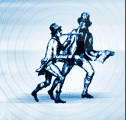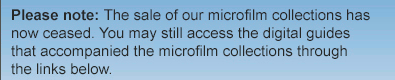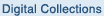|
Adam Matthew Publications' online resources provide fast access to a wealth of original documents in their subject areas using the latest in online technology. To ensure clarity, accessibility and flexibility original documents are displayed in PDF format, universally recognised as a truly portable distribution medium for both the Windows & Mac OS environments. In order to access these documents users are required to have a copy of Adobe Acrobat Reader installed on their machine. This is available free of charge through the 'Get Adobe Reader' button on the right-hand navigation.
For ease of navigation the downloaded PDF files are displayed embedded within the Browser window, complete with independent navigation buttons and relevant publication information. In order to use these products to their full extent, users must therefore be able to display PDF files directly within their browser window. In the vast majority of cases this method of PDF display presents no problems. However some users, particularly those on a Mac OS platform, may experience display issues, such as PDF’s displaying in a separate Acrobat window, or not displaying at all. These notes are intended as a brief guide on how to resolve some of these issues.
If there is a problem displaying PDF files on either a Windows or Mac OS platform, you should firstly consider downloading the latest version possible of Acrobat reader from the link above. If this is not possible or doesn’t resolve the issue, try the relevant link for Windows or Mac users on the right-hand navigation.
<back
|